Unkown USB Stick Analysis

အခုအနေအထားမှာဆိုရင် Flash Drive ကို Window , Linux မှာထိုးရင် အထဲက File တွေကိုမမြင်ရတော့တဲ့ အနေအထားဖြစ်သွားပါပြီး။ Disk Management မှာ ကြည့်မယ် ဆိုရင် Format ပေးမှ ရတော့မယ်။ Data ကတန်ဖိုးမရှိဘူးဆိုရင်တော့ Format ပေးလိုက်ရင်ရပါပြီ။ But Data ကတန်ဖိုးရှိတယ် ပြီးရင် Forensics Analysis လုပ်မယ်ဆိုရင် Format လုပ်ပြီး Recovery ပြန်ဆွဲမယ်ဆိုရင် မူရင်းအတိုင်း Data တွေ ပြန်ရဖို့ မလွယ်ပါဘူး။ Forensics Analysis လုပ်မယ်ဆိုရင် ပိုဆိုးပါတယ်။ ကျွန်တော်တို့က Data ကို ရနိုင်သမျှ ရအောင်လိုချင်တာကိုး။ Format ကိုမှ မူလ Fash Drive မှာ သုံးထားတာက FAT လား NTFS လားဆိုတာမသိလို့ FAT သုံးထားတာကို NTFS နဲ့ Format လုပ်မိရင်။ ဒါမှမဟုတ် NTFS သုံးထားတာကို FAT နဲ့ Format လုပ်မိရင်။ File System လွဲပြီး Format လုပ်မိလိုက်တယ်။ But Cluster Size တော့မချိန်းပဲ Format လုပ်မိမယ်ဆိုရင်တောင် File System ရဲ့ Default Cluster Size ကြောင့် Cluster Size တွေက Shuffle ဖြစ်သွားတဲ့အတွက် Data ပြန်ရဖို့ မလွယ်ကူတော့ပါဘူး။ ဒီနေရာမှာ Low-Level Analysis ကိုအသုံးပြုပြီး Flash Drive ထဲက Data ကိုပြန်ရယူပါတယ်။ မူရင်း File System ရ...

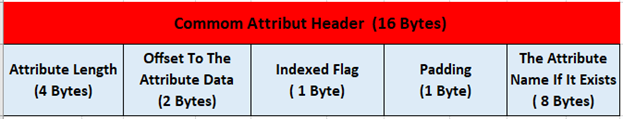
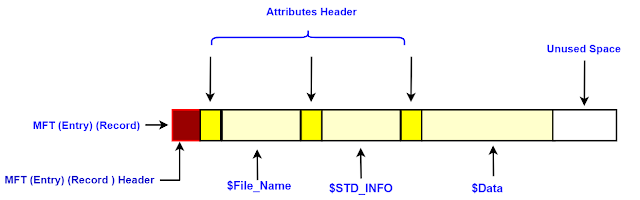
.png)